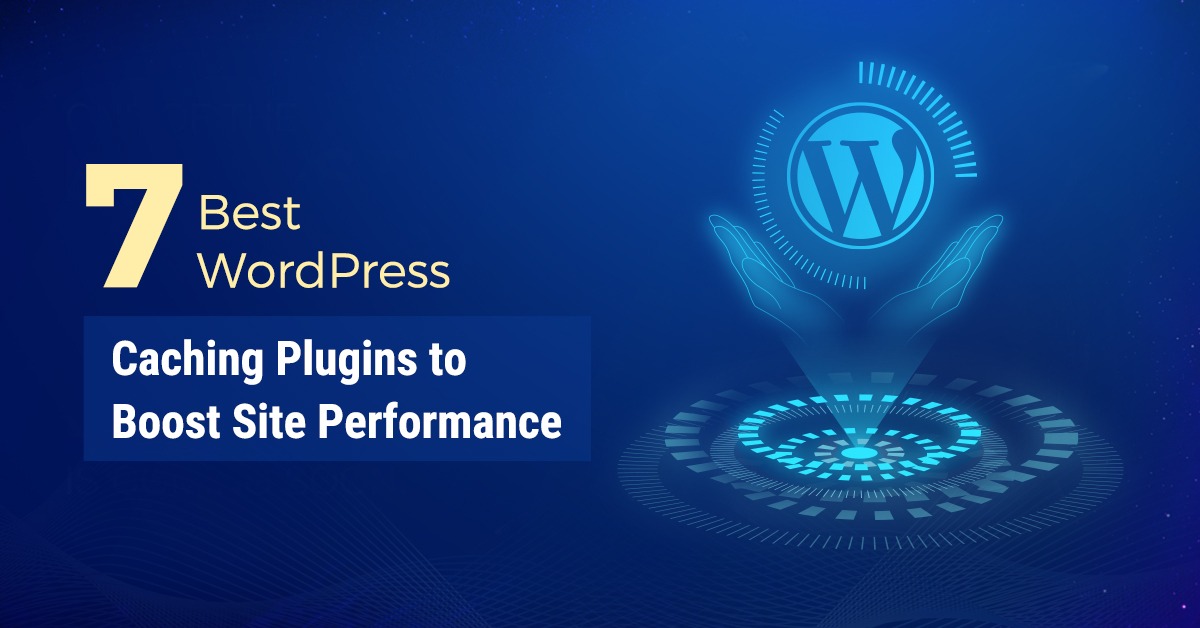Hosting a website is a complex affair but not something you cannot manage. All you have to do is accurately follow the necessary steps and avoid any mistakes. If you are a complete beginner, you might want to take professional help, and you will find reputed companies offering web hosting services in India. Even if you are planning to trust one such company, it is advisable to know the basics of hosting a website to ensure satisfactory service.
Let’s delve right into the matter!
What is Website Hosting?
Your website’s files and data must be stored on a computer that is connected to the internet. These large high-powered computers are called Web servers.
Web hosting companies have several web servers in one location sometimes referred to as a data center.
A web hosting provider configures server space on a web server for websites to store their files and other applications. This process of space allocation on a web server is known as website hosting. Once the website will be hosted on a web server then it will be accessible by users from across the globe.
The hosting provider does not assign the same amount of space to every website- it depends on the type of web hosting services and web hosting plans that each website chooses. Each hosting has specific characteristics, and you can choose one, depending upon your purpose and requirement.
What are the Types of Website Hosting Services?
There are four main types of web hosting services in India and globally. They are:
- Shared Hosting: In shared hosting, multiple websites share space and resources on the same physical server. But every individual account is secured and cannot be accessed by other users without specific login credentials. Due to the shared service, this is one of the more affordable web hosting plans. It is most suited for small business websites & personal blog hosting.
- Dedicated Hosting: You get to operate, configure, and customize an entire server according to your business needs in a dedicated server hosting plan. Since you get to use all the resources on the server, this is an expensive plan and is generally used by large businesses that handle much traffic. You will also need a team of technical experts to manage the entire server.
- VPS Hosting: If you want to reap the benefits of a dedicated server at the cost of shared server hosting, you should opt for VPS or Virtual Private Server Hosting. Here, the server is split into several virtual compartments where each website is stored. It lets you efficiently handle large traffic.
- Cloud Hosting: In Cloud hosting, a network of several interconnected servers hosts multiple websites. It is one of the most cost-efficient, flexible, and secure web hosting plans. You can expand or reduce your resources depending upon your business needs and have to pay for just what you use. It is perfect for both small and big companies.
How to Host a Website?
To help your understanding of hosting website, here is a detailed description of the entire process:
- Select a Website Type: To start hosting a website, you will have to choose the type of website you need. There are two types of websites, namely:
- Basic or Static Websites: These are uncomplicated websites with one or more HTML pages that you can create on your computer and upload on your web hosting provider’s server. You can make simple edits on such websites, and they come with limited functions. Such static websites are much cheaper than Dynamic websites.
- Dynamic Websites: Dynamic websites allow client and server interactions by utilizing both client-side and server-side scripts. These are CMS-based websites that enable you to edit and add content directly to the site. Such websites are best for businesses that deal with e-Commerce.
- Choose a Hosting Server: Once you have selected the type of website, you need to choose a web hosting server depending upon your company’s needs. Your platform should be compatible with the technologies you use. You can choose either Linux hosting or Windows hosting. The former is the most commonly used system, and it can run scripts written in Unix-based languages like Python, PHP, and others. On the other hand, Windows hosting runs .NET scripts based on Microsoft technologies.
- Choose the Right Web Hosting Plan: You can choose from four primary web hosting plans, like shared server and dedicated server hosting, Virtual Private Server Hosting, and Cloud hosting. Each has definite characteristics that set them apart from each other, and you should choose one that tends to your company’s needs. The above discussion on the different web hosting services and their benefits will help you make the right choice.
- Change the DNS Address: Once you have bought web hosting, you will have to update the DNS or Domain Name Server. To do that, follow the simple steps given below:
- Go to Domain Control Panel.
- Enter the registered email ID and the required password.
- To change Name Servers, click on the ‘Domain Name’ option.
- A ‘Domain Registration’ page will open. Here, click on the ‘Name Servers’ option.
- You need to change the present Name Servers to the ones that your web host has sent you.
- Once you type in the required information, click on the ‘Update Name Servers’ option.
- Upload your Website: The last and most essential step of hosting a website is, uploading it. You can use either the File Manager or File Zilla to upload your website. Once you have uploaded the site, you should check whether it works!
Takeaway
There are quite a few reputed web hosting companies in India that offer affordable web hosting services in India. NTSPL is a renowned name for providing web hosting services in India. Getting your website live is easy with NTSPL Hosting services. All that you need to host a website is provided in a simple and clear way by the experts at NTSPL.
This comprehensive and detailed guide to website hosting will help you understand the process better and ensure that you get proper service from the company you have hired. So start your website today. Get 24/7 assistance from the team of NTSPL to solve technical issues and get your website up and active.